Planning Using Street Segments
Planning with street segments in MRM uses the same functionality as stop-by-stop planning. You can refer to the related guides below for detailed steps.
The key difference is that instead of planning individual stops, you'll be working with entire street segments. The map view will reflect this by displaying the full segment.
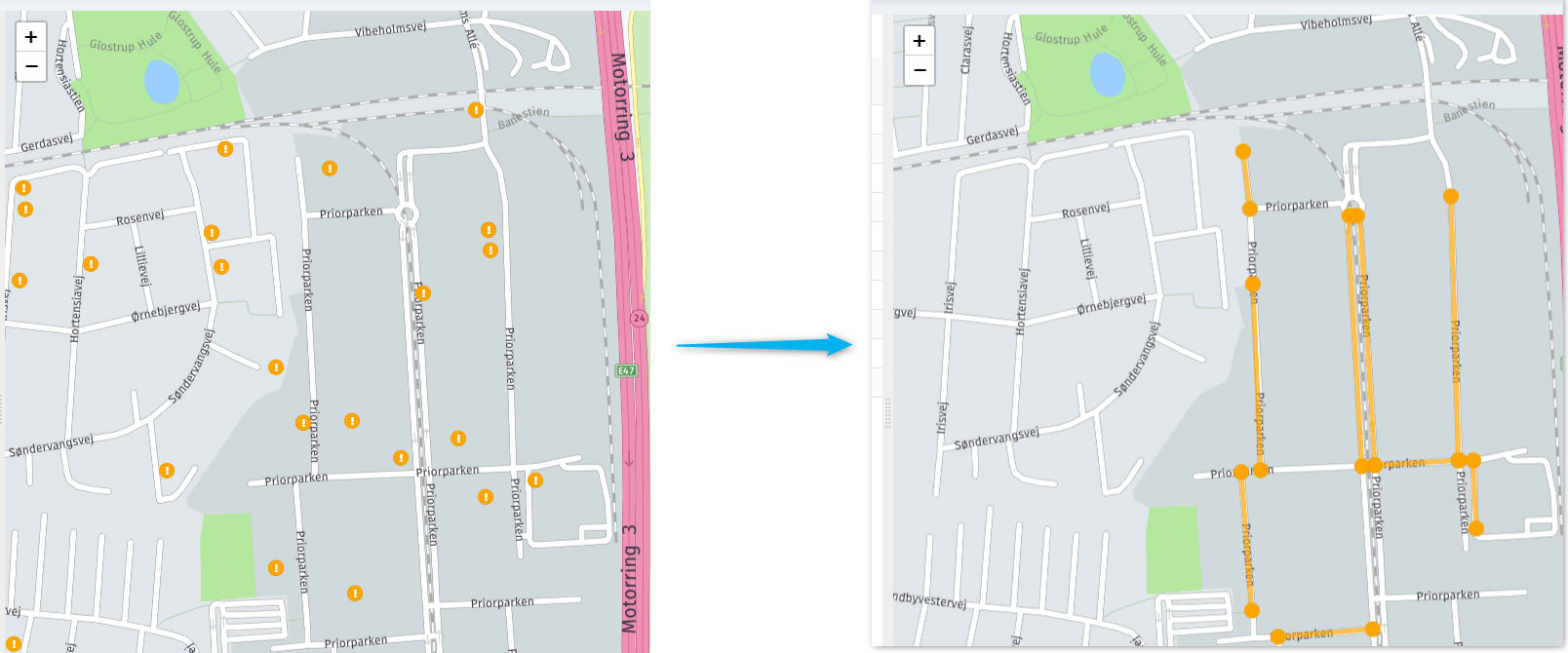

Ways to Plan with Street Segments
- Planning Using the List (Drag and Drop)
- Editing a Master Route Stop Sequence
- Unplanning a Visit from a Master Route (Single)
- Unplanning Visits from a Master Route (Multiple)
- Moving Stops to Another Master Route
- Resequencing a Stop(s) by Sequence Number
- Planning Using the Map (Drag and Drop)
- Changing a Route Sequence Using the Map (Drag and Drop)
- Moving a Visit from One Route to Another Using the Map (Drag and Drop)
- Selecting Stops Using Lasso/Polygon Select on the Map (Planning View)
- Editing a Master Route Stop Sequence Using the Map (Drag and Drop)
- Selecting Stops Using Lasso/Polygon Select on the Map (Master Route View)